
 |
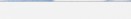  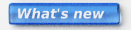         |
 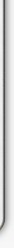 |

[Introduction] [Overview] [Coding Standards] [Core reference] [3D reference] [GUI] IndexE3dAnimation_AddChannel E3dAnimation_RemoveChannel E3dAnimation_RemoveChannels E3dAnimation_ClassByName E3dAnimation_ClassRegister E3dAnimation_ClassRegisterInactive E3dAnimation_ClassDeactivate E3dAnimation_ByClass E3dKeyframeAmination_AddChannel E3dKeyFrameAnimation_AddKey E3dAnimationChannel_AddKeyFrame E3dAnimationChannel_SampleFrames E3dAnimStack_AnimationAppend E3dAnimStack_AnimationAdd E3dAnimStack_AnimationRemove E3dAnimation_AddChannelAdd a new Channel to an AnimationSyntax Argument Description Adds a new Channel to PAnimation. Return value Pointer to the new Channel, or NULL, in case of an error. E3dAnimation_RemoveChannelRemove a Channel from an AnimationSyntax Argument Description Removes PChannel from PAnimation. Return value E_SUCCESS on success, or an error code. E3dAnimation_RemoveChannelsRemove all Channels from an AnimationSyntax Argument Description Removes all Channels from PAnimation. Return value None. E3dAnimation_ClassByNameFind an Animation class by its nameSyntax Argument Description Find a registered Animation class by name. Return value Pointer to the Animation class, or NULL, if it was not found. E3dAnimation_ClassRegisterRegister a new Animation classSyntax Argument Description Register a new Animation class. Return value Pointer to the newly registered Animation class, or NULL, in case of an error. E3dAnimation_ClassRegisterInactiveRegister a "blank" Animation classSyntax Argument Description Register a new, inactive Animation class, with only the class name (no constructor/destructor etc.). These are used as place holders until, for example until the plugin that implements this class is loaded. This allows for creating instances of this class (e.g. when reading a file) before the class implementation is available. Return value Pointer to the newly registered Animation class, or NULL, in case of an error. E3dAnimation_ClassDeactivateDeactivate an Animation classSyntax Argument Description Deactivate a registered Animation class, but don't remove it from the database. This is usualy done when the plugin that registered the class is unloaded. This allows for unloading / modifying / recompiling / reloading plugins without losing all the objects of this class. All instances (objects of this class) will be deactivated. If the plugin is reloaded, it can reconfigure and reactivate the class and all objects of this class will be functional again. Return value None. E3dAnimation_ByClassFind an Animation by its ClassSyntax Arguments Description Returns the first Animation from the list, that has the given Class Return value None. E3dKeyframeAmination_AddChannelAdd a Channel to a KeyFrameAnimationSyntax Arguments Description Add a new Channel to a KeyFrameAnimation and initialize it. If PNCurvePoints is -1, no Spline is created. Otherwise, a Spline is created and assigned to the Curve member. If PNCurvePoints > 0, CVs will be allocated for the Spline as well. Return value Pointer to the new Channel, or NULL in case of an error E3dKeyFrameAnimation_AddKeyAdd KeyFrame to a KeyFrame AnimationSyntax Arguments Description Add a new key (CV) to a KeyFrame Animation. It looks up the Animation Channel based on PTargetObject, PTargetSubObject and PTargetMember. If that channel does not exist under PAnimation, it creates a new Channel, with the given name and curve (Spline) color. If PTimeEpsilon is negative, no proximity range is used for finding the insertion position for the new key. Return value PName Channel name PColor RGBA8 color for the Channel's curve (Spline) PTime Time value (X) PTimeEpsilon Find closest existing key within this distance from PTime PValue Output value (Y) PEaseInOut Smooth tranision (spline CV tangent length proportional to the closest key in that direction) PInterpolation Interpolation type of the segment starting at the new key (e.g. E3dSplLINEAR) PTargetObject The targetted Object (E3dNode, E3dObject etc.) PTargetSubObject The targetted SubObject (Rotation, E3dObjectComponent, etc.) PTargetMember The targetted member (field) of PTargetSubObject (".X", ".Offset", etc.) PTargetIndex The targetted element if PTargetMember is an array PUpdateSplines If TRUE, call E3dSpline_CreateLinearSegments for the curve E3dAnimationChannel_AddKeyFrameAdd a KeyFrame to an AnimationChannelSyntax Arguments Description Add a new key (CV) to a KeyFrame Animation channel. If PTimeEpsilon is negative, the new key will be simply added after the last one (no proximity range is used for finding the insertion position). Return value The index of the new key (Spline CV) E3dAnimationChannel_SampleFramesSample the values of an AnimationChannel at a regular intervalSyntax Arguments Description Samples the Y values of PChannel in 1/PFramesPerSecond steps in the time interval given. PValues_CountAllocatedP allows for reusing an array between calls to this function, rather than allocating/freeing several times. If PStartTime is E3dSTARTF, sample from the beginning of data found in the animation (e.g. the lowest X value of an animation curve). If PEndTime is E3dENDF, sample to the end of data found in the animation (e.g. the largest X value of an animation curve). Return value The number of samples. E3dAnimStack_AnimationAppendAppend an Animation to an AnimStackSyntax Arguments Description Checks if the given Animation is in the given stack. If not, adds it to the array: PStack->Animations. Return value None. See also E3dAnimStack_AnimationAddCreate a new Animation and add it to an AnimStackSyntax Arguments Description Creates an Animation of the given Class, and adds it to the array: PAnimStack->Animations. Return value None. See also E3dAnimStack_AnimationRemoveRemove an Animation from an AnimStackSyntax Arguments Description Checks if the given hierarchy is in the Scene (it's in Animations array of the Scene). If it is, it removes it from that array. Return value TRUE on success, FALSE if failed (e.g. PAnimation was not in PScene) See also |