
 |
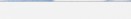  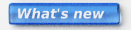         |
 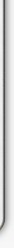 |
 Documentation and help
Documentation and help Manual with clickable table of contents, and quick-reference guide. Both in PDF format: Greatly improved manual, as of 2016-11-03. It also has a clickable table of contents now! It doesn't cover every feature of EQUINOX-3D (yet), but it should give you a solid starting point. Feel free to to email me if you have any questions. I'm happy to help! Troubleshooting By far the most common "bug" report I get from Linux users (not a problem on the Mac) is that the 3D views in EQUINOX-3D don't look right. This is because, unfortuantely, many Linux distributions don't install a proper 3D graphics driver by default. They install the buggy and slow software fallback, called "Mesa" instead, and they don't warn users about this. Silly issues like this are a pain for users and software developers, and they are unnecessarily holding back Linux adoption. Mesa is a last resort for people who don't have a reasonable GPU (which is nobody, nowadays). As a professional 3D application, EQUINOX-3D needs a proper 3D graphics driver. The one provided by the GPU manufacturer. So, if the "About" dialog box (Menu->Help->About EQUINOX-3D) says anything with the word "Mesa" under "GPU", please install the proper GPU driver. You can google "nvidia driver linux", "AMD GPU driver linux" etc., to find the one for your Linux distribution and your GPU. Notes on saving 3D files I used to think that there are more than enough 3D file formats out there, so I was trying not to invent another one. But experience with other formats convinced me that I had to do it to provide the kind of flexibility and performance that fits EQUINOX-3D. So, there is a super-powerful native ".eqx" file format now. For performance and file size reasons, it's a binary format, but is fully open with complete (load/save) source code provided. A note to programmers The file I/O subsystem of EQUINOX-3D uses the plugin-interface, so it's very easy to add support for a new 2D or 3D file format. The Application Programming Interface (API). |