
 |
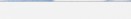  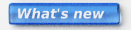         |
 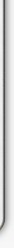 |

[Introduction] [Overview] [Coding Standards] [Core reference] [3D reference] [GUI] IndexE3dSpline_GetTransformedBoundingBox E3dSpline_FreeCVs E3dSpline_GetDrawingArcLengthParameters E3dSplineCV_Init E3dSplineCVs_Init E3dSplineCVs_New E3dSpline_GetUsAtCVs E3dSpline_UpdateSegmentLengths E3dSpline_GetXYRange E3dSpline_GetYValueFromX E3dSpline_Get3DPosition E3dSplines_ReadFromCSV E3dSpline_GetTransformedBoundingBoxGet the bounding box of a Spline aligned to an arbitrary coordinate systemSyntax Arguments Description This function transforms each CV of the given Spline with the given Matrix and returns the minimum and maximum XYZ values of the resulting bounding box. Example E3dSpline_GetTransformedBoundingBox(PSpline, LModel->LocalToWorldMatrix, PBBMin, PBBMax); This will return the "world-aligned" bounding box of the PSpline (assuming that PSpline is a Geometry of LModel). Return value TRUE if successful, FALSE in case of an error. See also E3dSpline_FreeCVsFree Control Vertices of a SplineSyntax Argument Description This function frees all the CVs of the given Spline. Return value None. See also E3dSpline_GetDrawingArcLengthParametersGet visual arc-length parameters (following "DrawSteps") of SplineSyntax Arguments Description Fills in the length-proportional values in PTable, walking through the piece-wise linear approximation of the Spline that is used for rendering. Return value The total "drawn length" of the Spline (the sum of the lengths of the linear segments). See also E3dSplineCV_InitSet a Spline Control Vertex to a defaultSyntax Arguments Description Initializes the given Spline CV (control vertex). Return value None. See also E3dSplineCVs_InitSet Spline Control Vertices to a defaultSyntax Arguments Description Initializes the given Spline CV (control vertex). Return value None. See also E3dSplineCVs_NewAllocate array of Spline Control Vertices (CVs)Syntax Arguments Description Allocates a number of Spline CVs (control vertex) in an array and initializes them. The type of the structures allocated depends on LSplineType. Return value Pointer to the array of allocated CVs or NULL in case of an error. E3dSpline_GetUsAtCVsReturn U values at the CVs of a SplineSyntax Arguments Description Return normalized arc-length distance values (0 to 1) at the CVs of PSpline. Return value Array of U values, or NULL, if the U values can not be determined (e.g. the Spline's total length is invalid) E3dSpline_UpdateSegmentLengths(Re)compute segment lengths and the total length of a SplineSyntax Argument Description This function recomputes the length of all the segments in the given Spline and stores the length value on each Spline CV (CV). As any other segment-related information, the segment length is stored on the segment's starting key. Lengths of curved segments are computed with explicit integration. The PLinSteps argument determines the number of steps (samples) within each curved segment. The higher this number, the higher the precision of the computation will be. If this value is 0, PSpline->NumOfStepsForLength will be used. Return value The total length of the Spline. E3dSpline_GetXYRangeCalculate signed 2D BBox of a SplineSyntax Arguments Description Return the XY position of the first and last points on PSpline. Note that this is not quite the same as a bounding box. PXY0.X may be > PXY1.X and / or PXY0.Y may be > PXY1.Y. PXY0.X > PXY1.X indicates that the Spline needs to be inverted if it is to be used for E3dSpline_GetYValueFromX. Return value E_SUCCESS if all went well and the X and Y coordinates of the first and last positions on the Spline in PXY0 and PXY1. If the values could not the determined, E_NO_DATA is returned. See also E3dSpline_GetYValueFromXCompute 3D position along a SplineSyntax Arguments Description Computes the Y value on a given Spline, at a given X value. The postion returned is in the Spline's local coordinate system. It is used for key-frame animation, guided extrude etc. Note that for performance reasons, this function doesn't do all possible validity tests for PSpline, so: - The Spline must represent a 1D function (no loops etc.). - X coordinates must increase from the first CV toward the last (use E3dSpline_GetXYRange() to determine this and invert the Spline if necessary, via E3dSpline_Invert()). Return value E_SUCCESS if all went well and the Y value in *PY. See also E3dSpline_Get3DPositionCompute 3D position along a SplineSyntax Arguments Description This function computes the 3D position along the given Spline, defined by the "Time" parameter. The parameter value 0.0 represents the starting point and 1.0 represents the end point of the Spline, while values in-between refer to a point along the Spline. The segment lengths and the total length of the Spline must be up-to-date when calling this function. The postion returned is in the Spline's local coordinate system. Return value E_SUCCESS if all went well. See also E3dSplines_ReadFromCSVRead CSV data (comma separated values) with X,Y, values, into SplinesSyntax Arguments Description Reads CSV data (comma separated values) with X,Y, values, into Splines. It checks each line for 1, 2 or 3 values and uses those as the X,Y and Z coordinates of each CV of a Spline. The first line is the names of the coordinate axes. If the number of names is a multiple of 2, Return value None. |