
 |
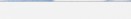  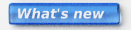         |
 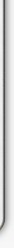 |

[Introduction] [Overview] [Coding Standards] [Core reference] [3D reference] [GUI] IndexE3d2DTexture_Print E3d2DTexture_New E3d2DTexture_CopyContents E3d2DTexture_Copy E3d2DTexture_IsAnimated E3d2DTexture_PrintPrint out the attributes of a 2DTextureSyntax Argument Description Prints the attributes of the given 2DTexture to the standard output. Return value None. E3d2DTexture_NewAllocate a 2DTextureSyntax Arguments None. Description Allocates and initializes an E3d2DTexture. Return value Pointer to the new E3d2DTexture, or NULL in case of an error. See also E3d2DTexture_CopyContentsCopy the contents of a 2DTexture to an existing 2DTextureSyntax Arguments Description opy the contents of a 2DTexture to an existing 2DTexture. If PCopyCaches is TRUE, this function will copy internal buffers of PSrcTexture. This may use a lot of memory and it may not be necessary if you are just copying a Texture to change it later, as these buffers will have to be re-generated anyway when you modify the Texture. It may, hovever save a lot of computation, if a Texture is just cloned for safety, for example when a renderer is started. In that case, this copying allows the user to safely modify the Scene while the renderer is running (it's multi-threaded and EQX remains interactive while rendering). Return value Pointer to the new Texture, or NULL in case of an error. See also E3d2DTexture_CopyClone a 2DTextureSyntax Arguments Description Creates a duplicate (clone) of the given Texture. If the PNTextures argument is not 0, this function will make sure that the name of the new Texture will be unique among the Textures in the PTextures array. For example: if the name of LTexture is "Iron" and the PTextures array already has a Texture called "Iron", the clone will be called "Iron-1". If PCopyCaches is TRUE, this function will copy internal buffers of the Texture. This may use a lot of memory and it may not be necessary if you are just copying a Texture to change it later, as these buffers will have to be re-generated anyway when you modify the Texture. It may, hovever save a lot of computation, if a Texture is just cloned for safety, for example when a renderer is started. In that case, this copying allows the user to safely modify the Scene while the renderer is running (it's multi-threaded and EQX remains interactive while rendering). Return value Pointer to the new Texture, or NULL in case of an error. See also E3d2DTexture_IsAnimatedCheck whether a texture is animated, or staticSyntax Argument Description Returns TRUE, if the given Texture is animated. This can mean using a numbered sequence of image files, such as image0000.jpg, image0001.jpg etc. This is specified by the user, as a printf-like format string in the file name, such as image%04.jpg Textures can also use a movie file, such as .mkv Return value TRUE, if the given Texture is animated, otherwise, FALSE. |