
 |
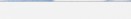  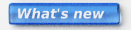         |
 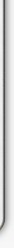 |
 Downloads
DownloadsBefore downloading EQUINOX-3D, please see the licensing page and please, like the EQUINOX-3D Facebook page. Many years and an insane amount of work went into developing EQUINOX-3D, so if you find it useful, please send $50 USD (or whatever you find appropriate) via PayPal, to: g4@equinox3d.com Thank you!
These downloads contain the main application, plugins, several command-line tools for manipulating image files, and lots of plugin sample code.
Just extract the file: right-click->Extract (in KDE), or in a shell, type: tar xzvf equinox3d-1.3.*.tgzThe main executable will be "eqx" in the newly created directory. You can run that from a shell, or create an icon for it in KDE/Gnome, using the image "eqx.png". Important note Please, install the proper graphics driver for your system, the one provided by the manufacturer of your graphics hardware (NVidia or AMD). The default driver on most Linux systems (Mesa) does not support proper 3D graphics, so you'll be missing out on the advanced features of Equinox3D, or graphics might not work correctly.
or Equinox3D v1.4.0.beta-44, Mac OS, Apple silicon (ARM) Just extract the file with right click -> Extract. You'll need a 3-button / 2 button + wheel mouse to use Equinox3D (or any serious 3D design software :) ). When you run Equinox3D for the first time: - Download and install XQuartz, and start it. - In the XQuartz preferences, under the "Windows" tab, enable "Focus follows mouse". - Hold down the "control" key. - Click on the Equinox3D icon. - Select "Open" from the menu. If you get an error about "untrusted developer" or that the "file is damaged" (on newer MacOS, they can mean the same thing), try typing these two commands in a terminal: sudo spctl --master-disable xattr -cr /Applications/EQUINOX-3D.appThis assumes that you've put EQUINOX-3D in /Applications. After that, you should be able to run EQUINOX-3D normally.
Type the following (replace "package_name" with the name of the of the file you downloaded): gunzip package_nameThis will create a new file with a ".tar" extension, which now you can unpack with: tar xvf name_of_this_new_fileThe main executable will be "eqx", in the newly created directory.
Download: Example 3D files and textures tar xzvf equinox-3d.examples.tgzWay better example scenes coming soon! Grass example System requirements:
See the Help page for the documentation of the plugin API (it's a work in progress). You
can also use the provided plugin source code as template.
|